|
Check what setting
you have SRP Player set to for the Tool Path Precision
File->Preferences->Advanced
Tab->
Change to coarse. If
you can see a noticeable difference in quality of models drop to Standard.
When you make this
change the software will generate about 10 times more toolpaths between each
setting. Which requires more memory and time.
If you find that you
still want to use Fine (Note Recommended) then you will need to upgrade your
computer.
I personally cannot
see a difference on a model between the 2 settings.
Other things to try
- What size is your
STL file if it is over 25mb then it is too big a typical STL file is only about
5mb. Save the STL file back out of the software you created it in using less
resolution. See Knowledge Base Article for STL file creation.
- On the finishing
pass choose Contours Include Slopes not Include Planes (this requires a lot
more computing power.
- Upgrade the software
to the latest version
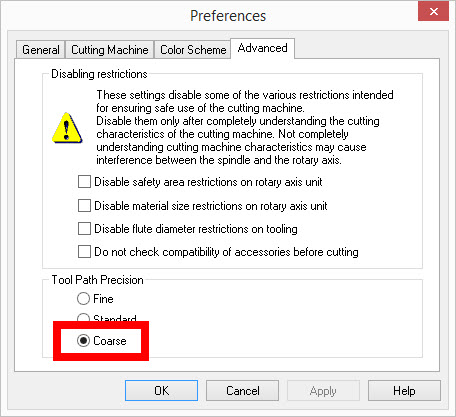
Check the Include Slopes as another option to try to reduce the computing requirement.
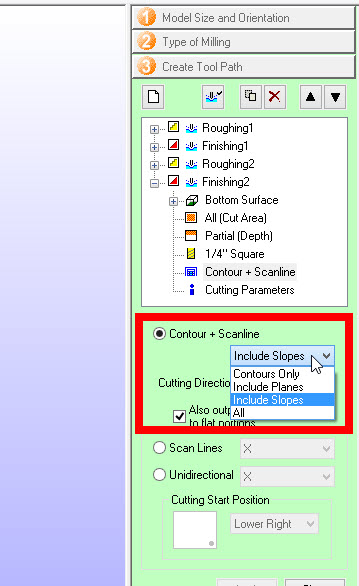
|